A Bad Chatbot Will Harm Your UX/CX
- Web Admin
- Mar 27
- 4 min read
Updated: Jul 16
If you work in product design, user experience (UX), or customer experience (CX)—chances are you have been discussing the inclusion of a chatbot on your app or website for the past few years. Many of you will already have incorporated one.
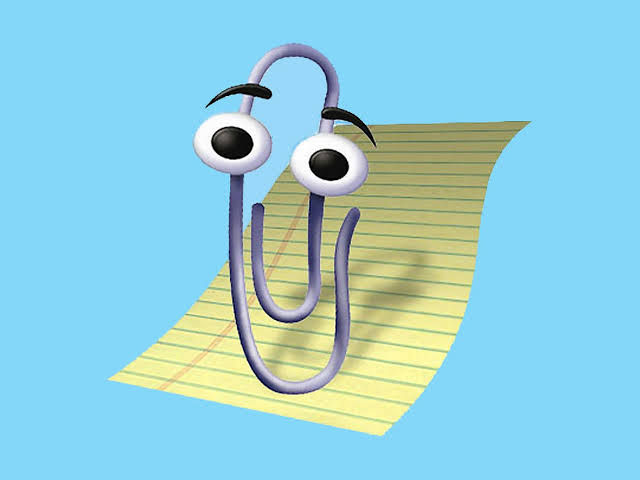
I worked on my first AI chatbot project for a large healthcare system a few years ago. The IT department was going to pilot an AI-powered chatbot to answer common help desk questions submitted by the organization's 8,344 employees as well as assist with highly repetitive tasks such as password resets.
But they did not want Clippy 2.0. They wanted something more engaging.

The product team soon opted for an avatar that (almost) looked like a real person—a girlish, fair-complected, freckled "AI assistant" with a gender-neutral name. We'll call her Sam.
Looking eerily similar to an overgrown American Girl Doll, "Sam" did not represent the help desk all that closely, which was predominantly male, older, and frankly far more diverse. Indeed "Sam" instantly replaced (or shall I say erased?) a wide spectrum of faces and cultures otherwise represented in the IT department. I can't help but ask, is "Sam" the face of diversity in IT?
The "face or image" of your AI assistant should be a professional and reliable representation of your support team.
In my opinion, the addition of "Sam" was the team's first step toward a disingenuous interaction—and no, I did not have a vote. This doesn't mean you can't have a cute avatar like Clippy or an "American Girl Doll goes to college" image. If your audience would associate those types of avatars with your brand or service, then go for it. But if not, then an obscure or unrelatable AI assistant will feel like a gimmick. Users are not going to trust the feature or want to engage.
Moving on...
A few years back, I had shopped with a catalog retailer that required me to call their customer support line. When I called, the agent said that her name was Mary Poppins. I didn't give it too much thought and kept the conversation on point. But when she needed to transfer me to her manager, Tinkerbell, it was a full-on cringe moment.
I was having a real problem, with a real product, that I had spent real money to get, but the agents were to introduce themselves as make believe characters. To this day I cannot understand why a company that sells clothing and home decor would take a page out of Disney's guest experience handbook for kids.
The tone you set—right down to the name and colloquialisms your AI chatbot use—must match your desired brand experience.
Whether your customer support is a real-live human or an AI chatbot, there is no reason to be anything but professional. Aside from silly, frivolous names for agents, avoid slang and sarcasm, too—even if it's a big part of your brand identity. When people need help or assistance, they want you to take them seriously. You need to take them seriously, too.
Last but not least...
When I first started my career in UX, it was as a technical writer and instructional designer. That role gave me the opportunity to look at software design through a different lens. As soon as I saw the help documentation becoming lengthy and complex, I would head over to the dev manager and suggest UI changes that would make the UI/UX more intuitive so we could streamline the online help as well.
Your AI assistant or chatbot needs to be helpful, otherwise it's just in the way.
Where an AI assistant or chatbot really shines is in helping the end-user "fast track" to answers for their own set of questions. This also makes the UX feel a bit more interactive and personalized, boosting trust, user engagement and overall satisfaction. Just make sure that your chatbot can answer questions that your FAQ page of yesteryear could answer—otherwise the chatbot will be viewed as an epic fail, and future or continued engagement cannot be guaranteed.
Before investing in an AI assistant or chatbot, determine what areas of the UI/UX/CX could be improved or made more intuitive. Also identify any internal processes that can be streamlined to reduce time and effort—not just for the end-user but for members of your own team.
Not sure where to begin? Here is an abbreviated checklist to help you with your AI needs assessment. For in-depth assistance with AI strategy, roadmap, and chatbot design, contact me through my agency, uxBEEZ.
What problems or experience gaps do end-users or customers have with your current app, website, product, or service? List all of them, whether you think an AI assistant or chatbot can solve it or not.
Can any of the identified problems or gaps be alleviated through changes to the UI or internal processes?
What key tasks can the AI assistant do or provide on day 1 that is most valuable to the end-users or customers?
How will the AI assistant or chatbot change/impact internal processes?
How will the AI assistant or chatbot change the customer journey?
Here's a sample AI Chatbot Assessment Worksheet, too. Enjoy!
Thanks for reading!
This blog was written by a human.



Comments